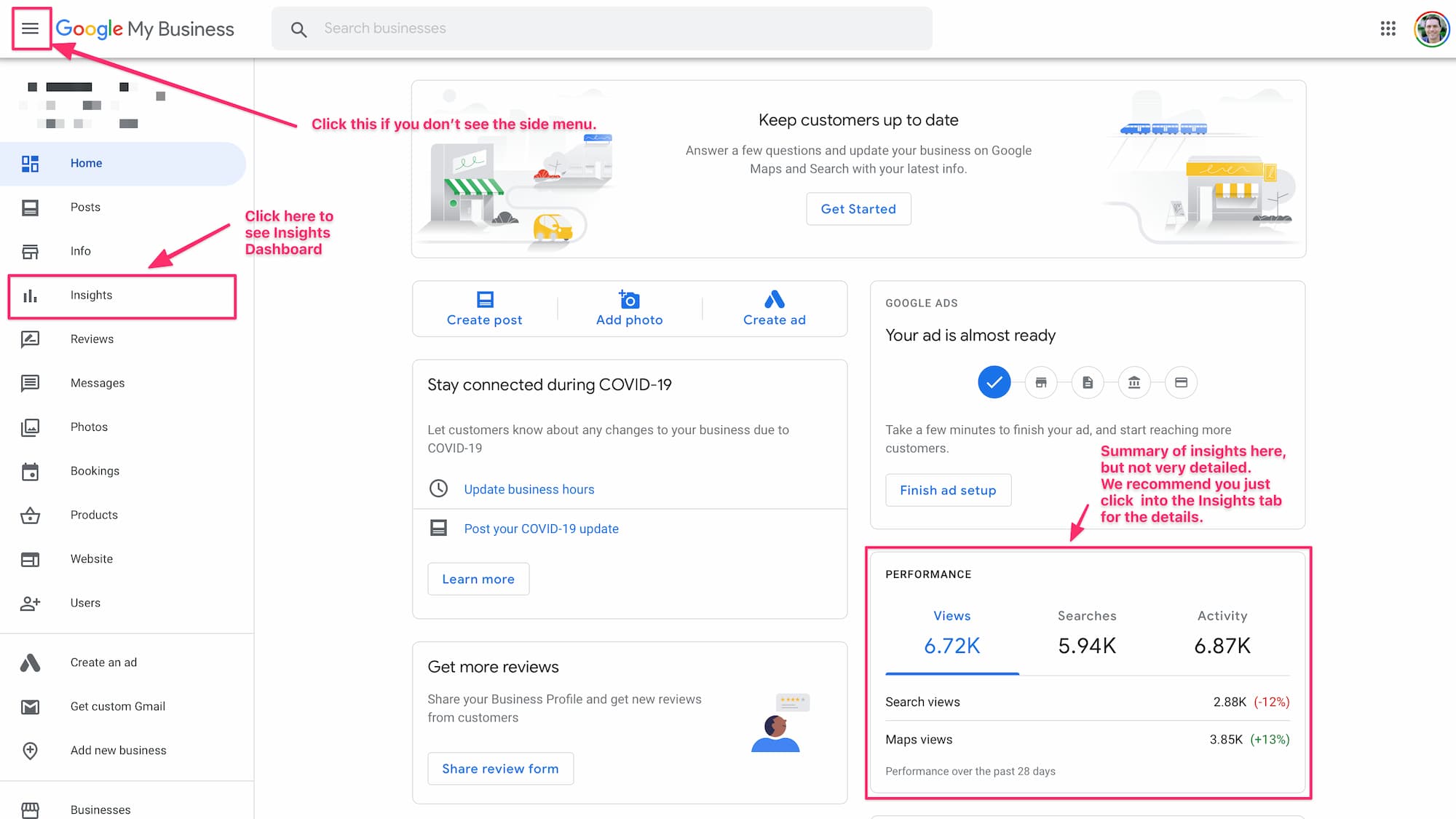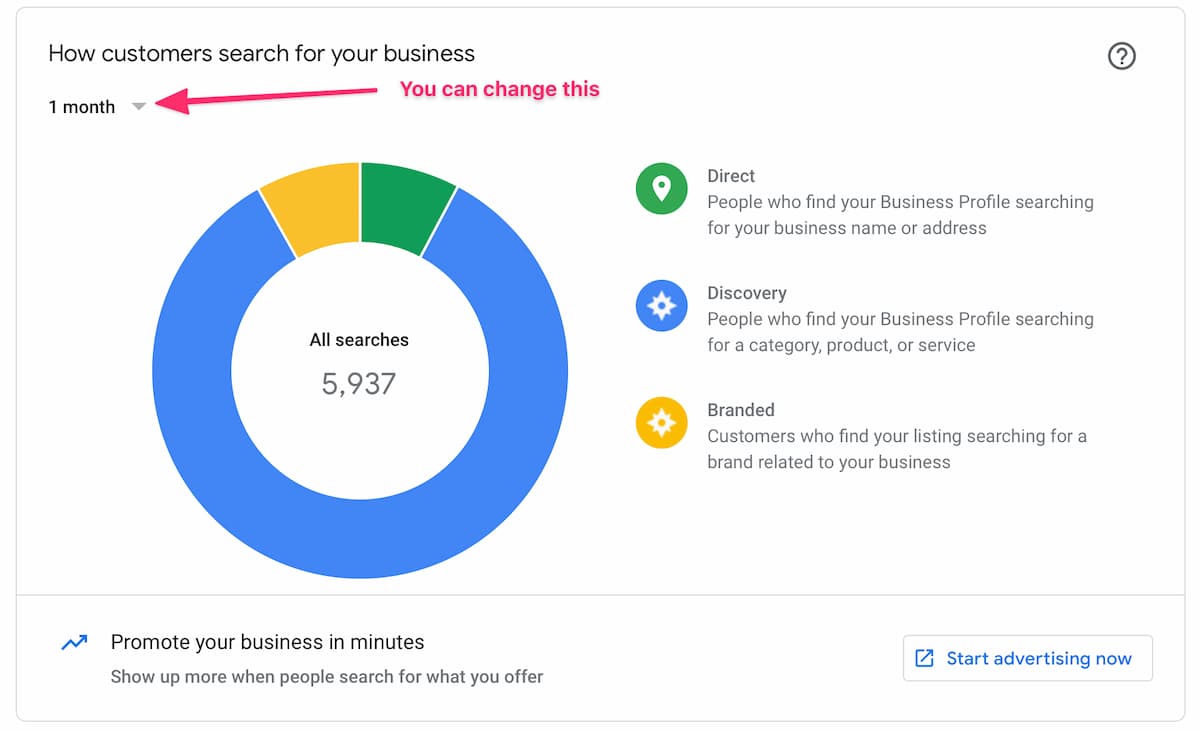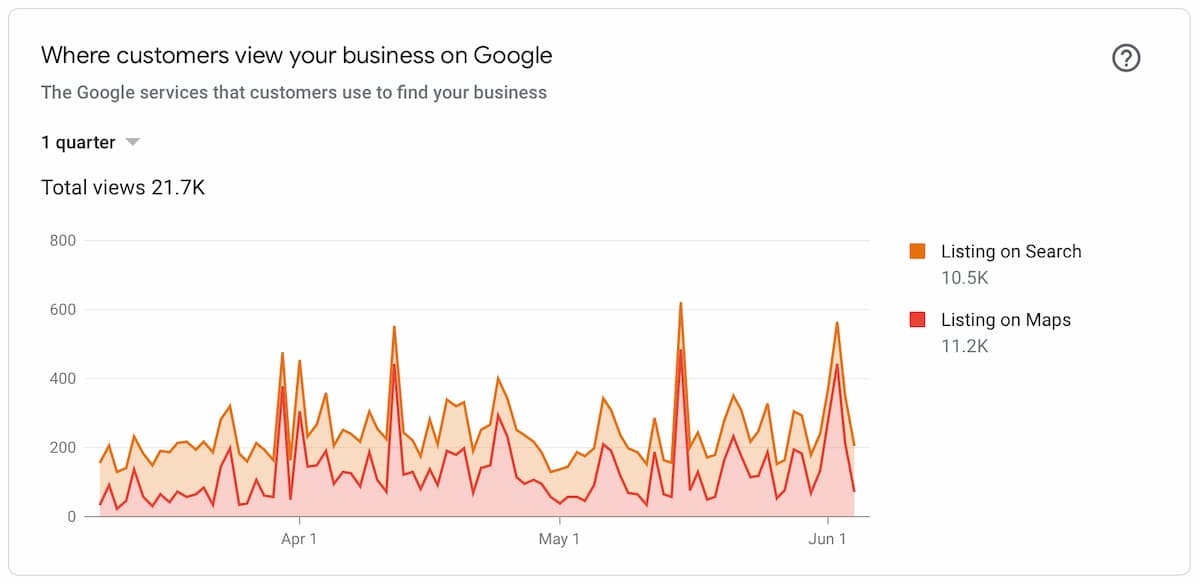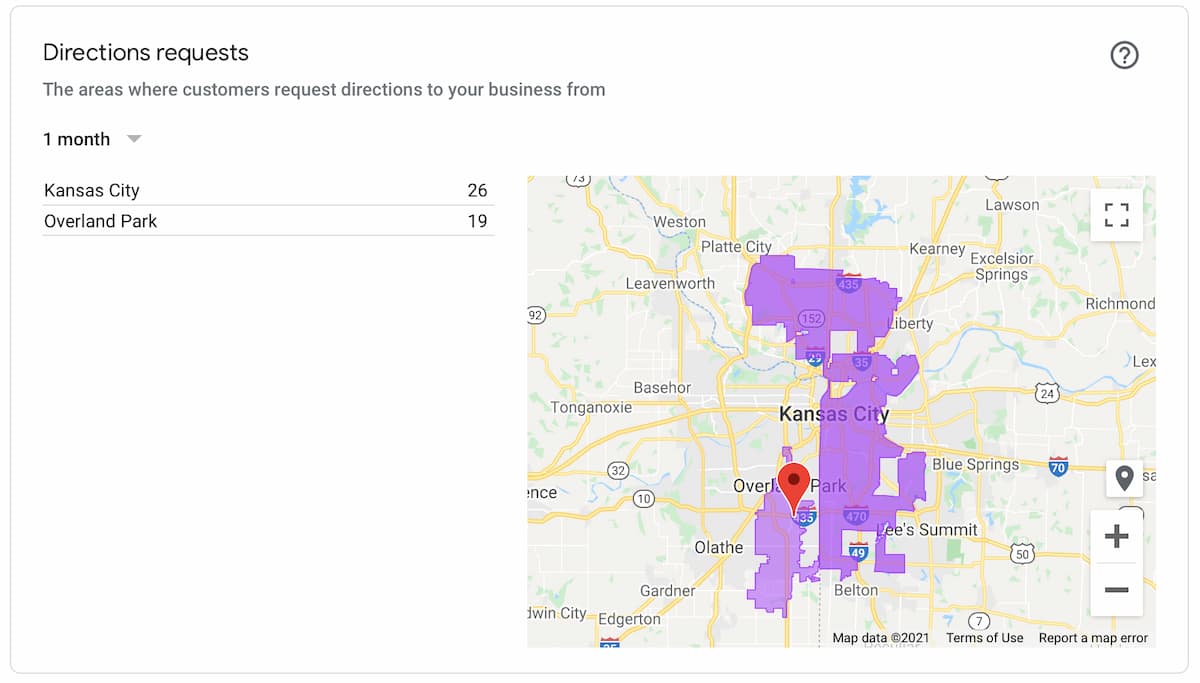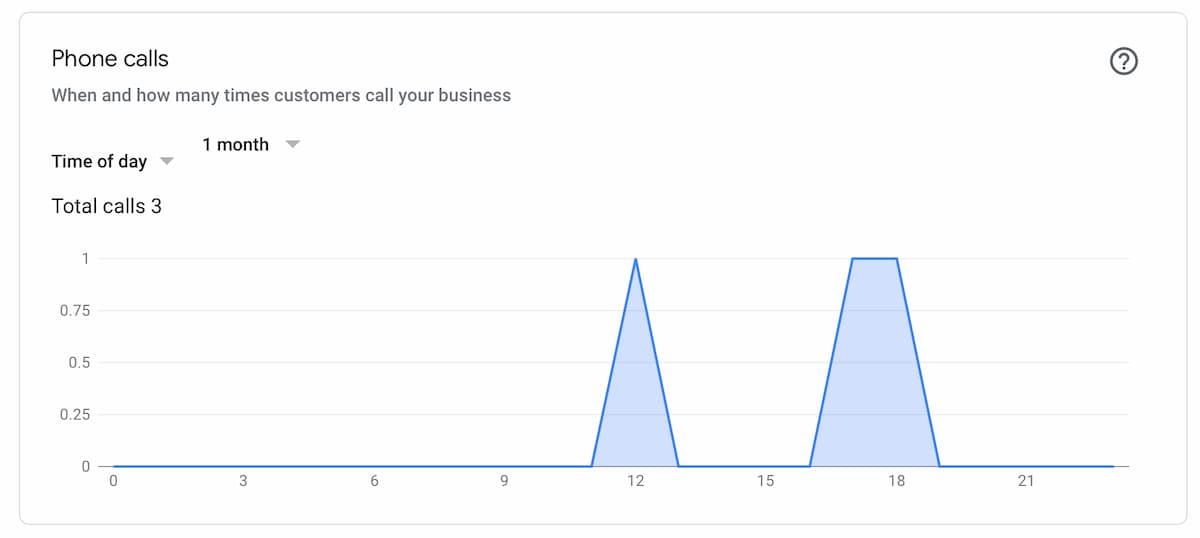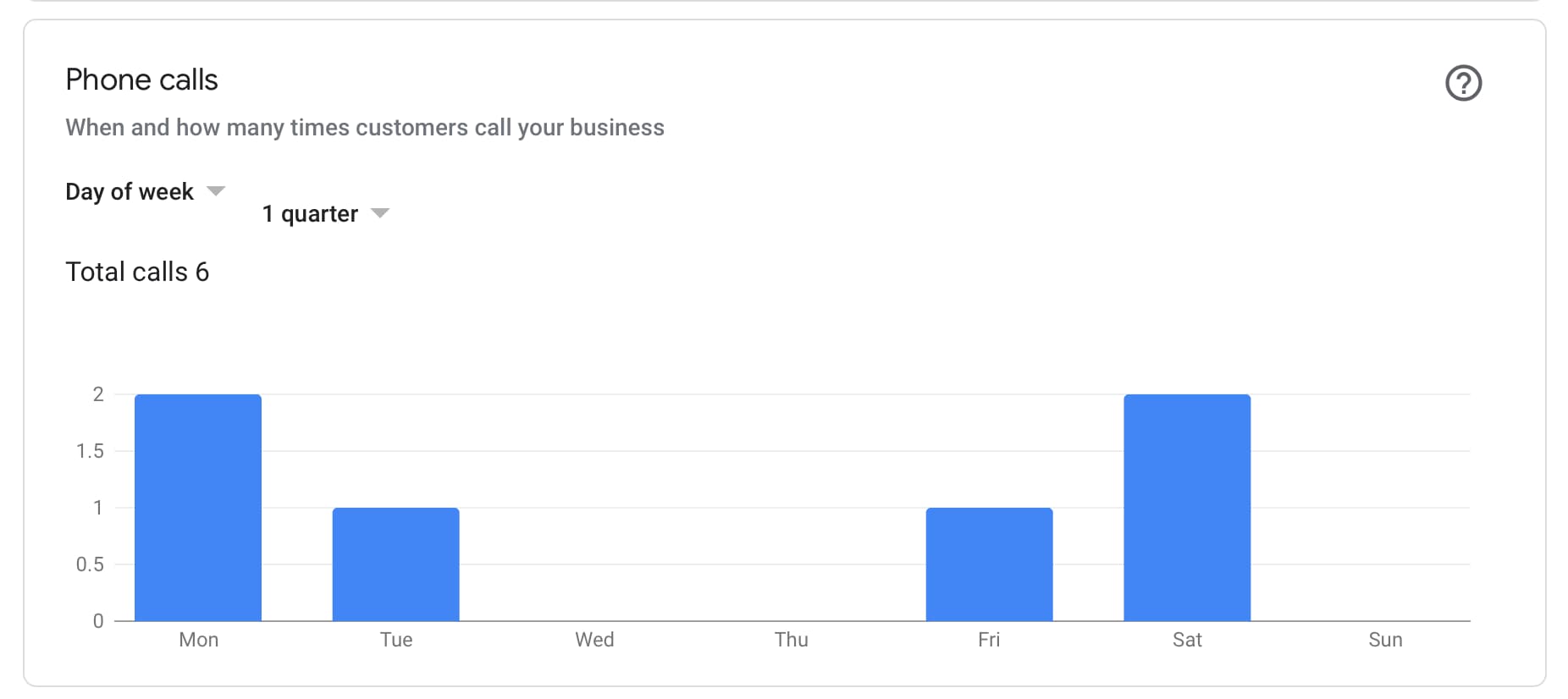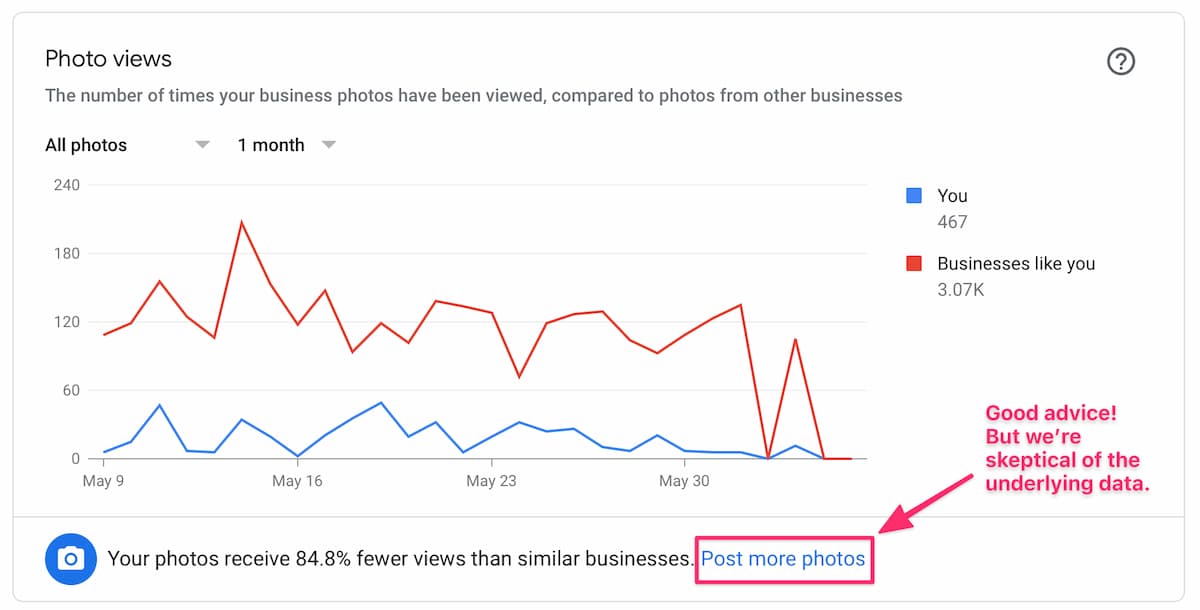One of the most surprising benefits of claiming your Google My Business listing is that you can uncover a goldmine of information about how people interact with your business online.
The data that Google gives you in their Insights feature can help you improve your marketing, keep tabs on competitors, and even discover new revenue streams.
Perhaps most importantly, by keeping track of your insights over time, you can make small changes and see how they help you grow. Below are the key points you should know to take full advantage of Insights.