Google’s free business tools are incredibly powerful, but we’ve found most small businesses either are not using them, or aren’t using them properly. That’s why we built this guide. If you read and follow each section’s recommendations, your business will be much more prominent on Google web and map searches, and you’ll be able to establish better relationships with your customers, getting more reviews, and even being able to give quotes for your services online.
There’s quite a bit of content here, so we’ve organized it by section so you can pick and choose what you want to read based on how you need to use the content. Perhaps you already have a Google My Business page, but want to make sure you are using it as well as you can, or maybe you’ve never even heard of it.
Note: Before you get started make sure you print our handy checklist so that you can keep track of your progress. We really want you to succeed, and to do so you’ll want to make sure complete all the steps to a killer profile. Get the Checklist Here.
Either way we are here for you. Without further ado…