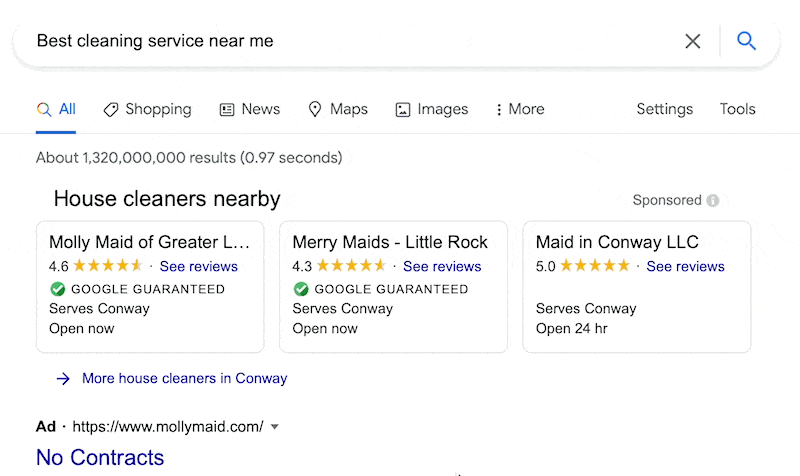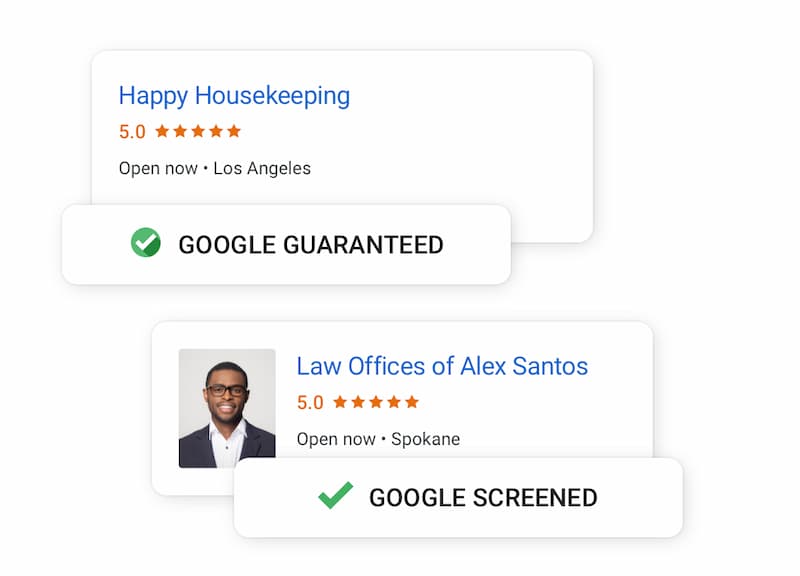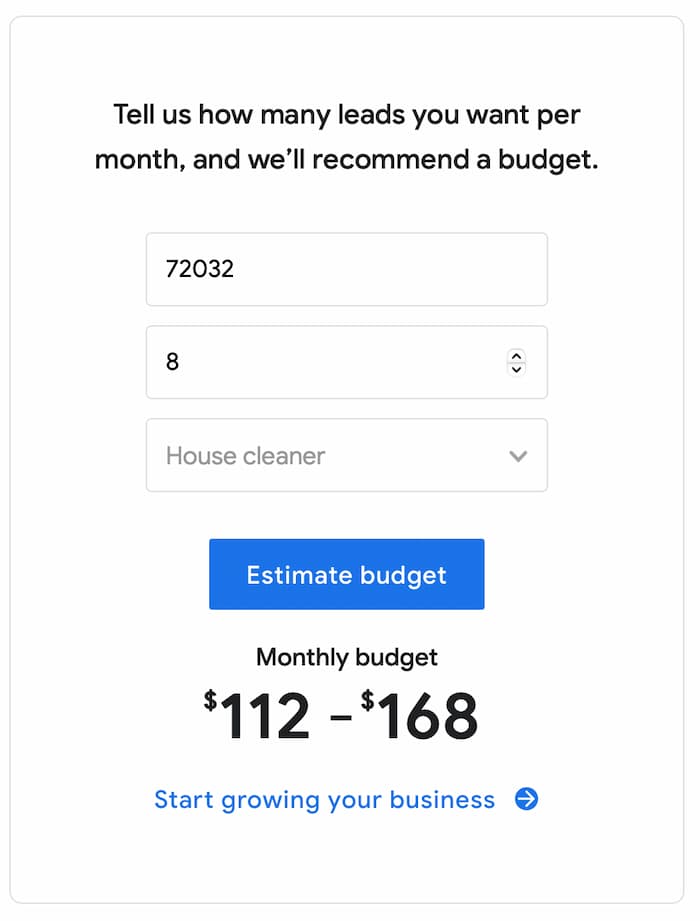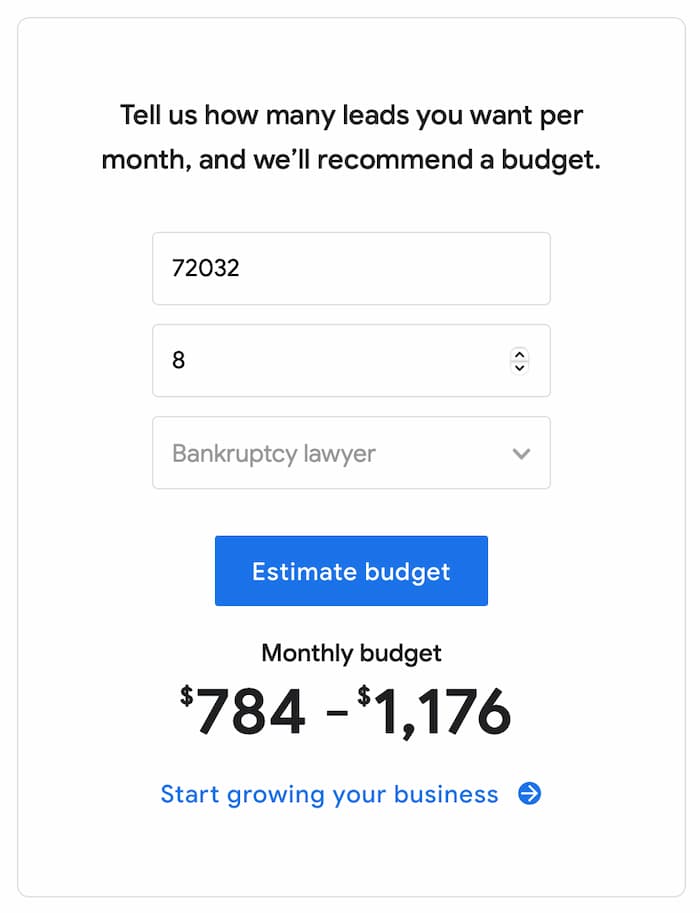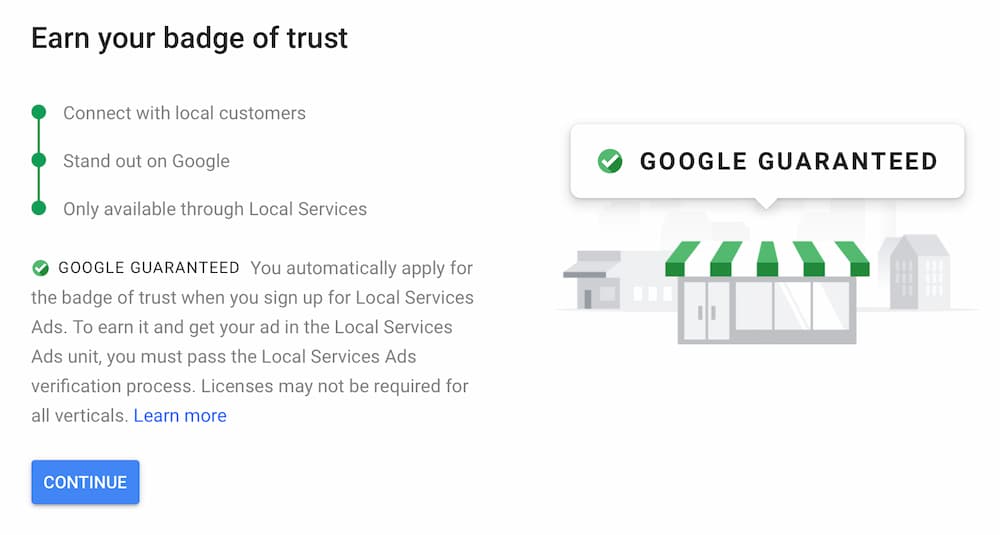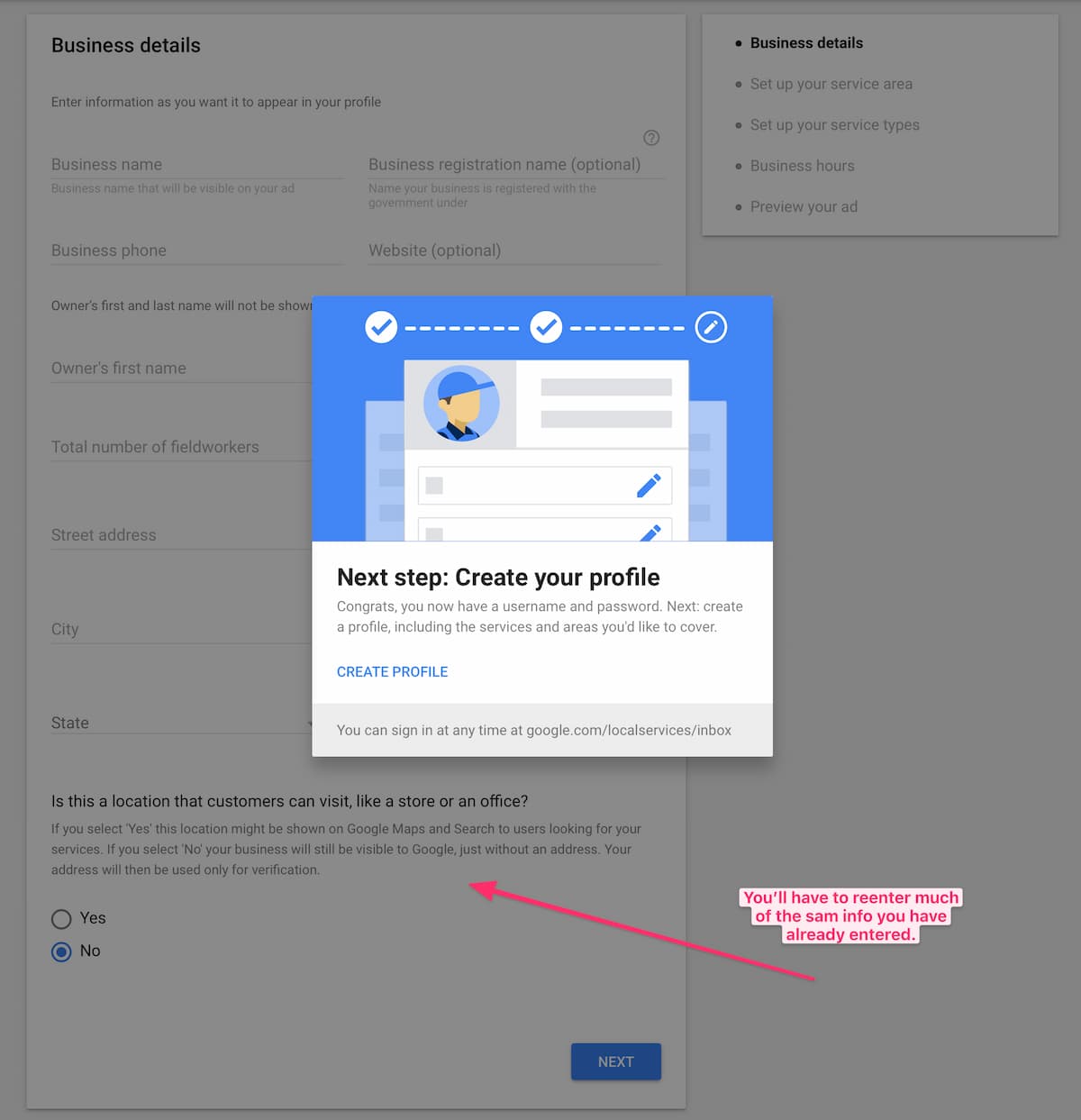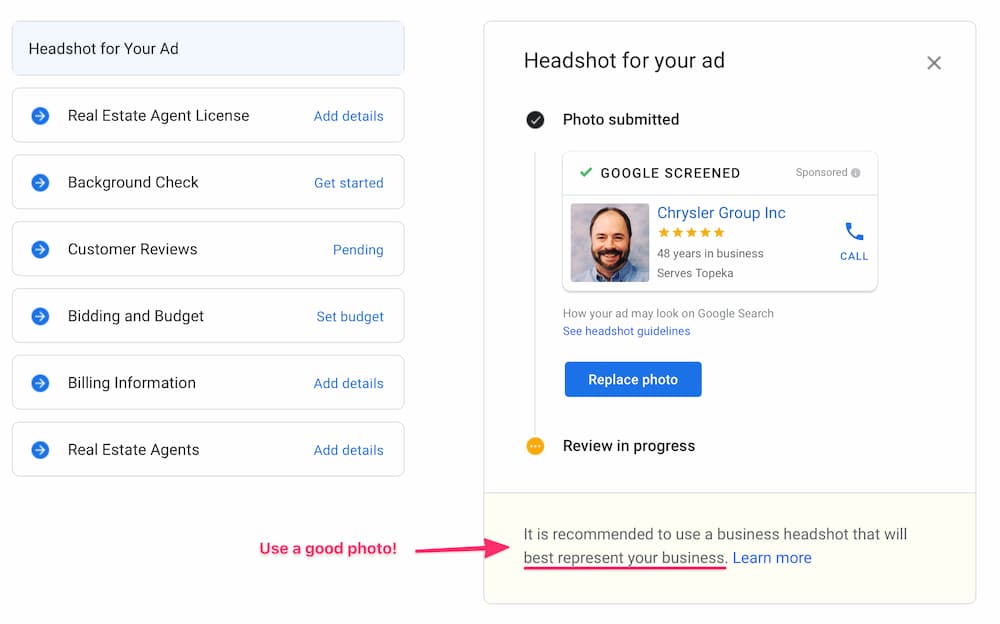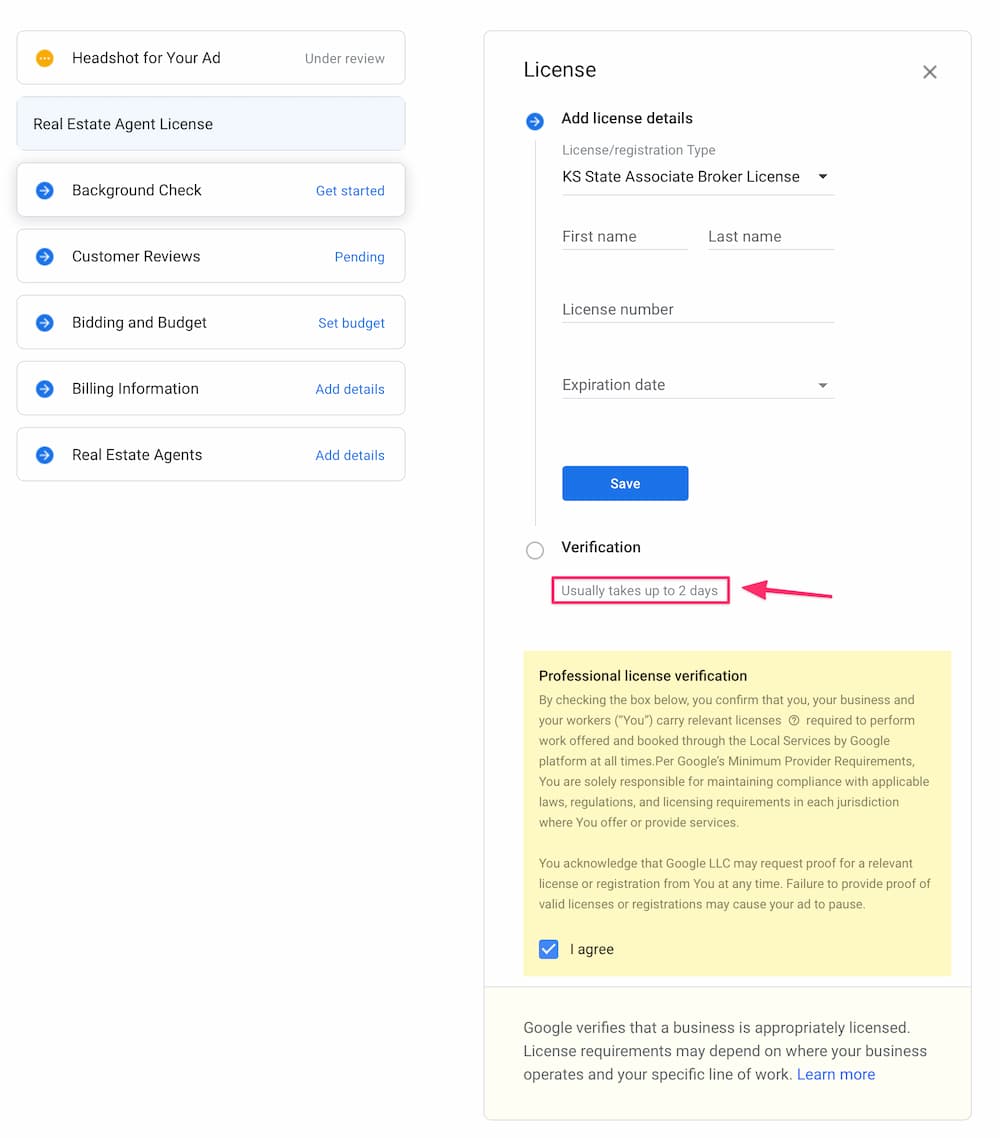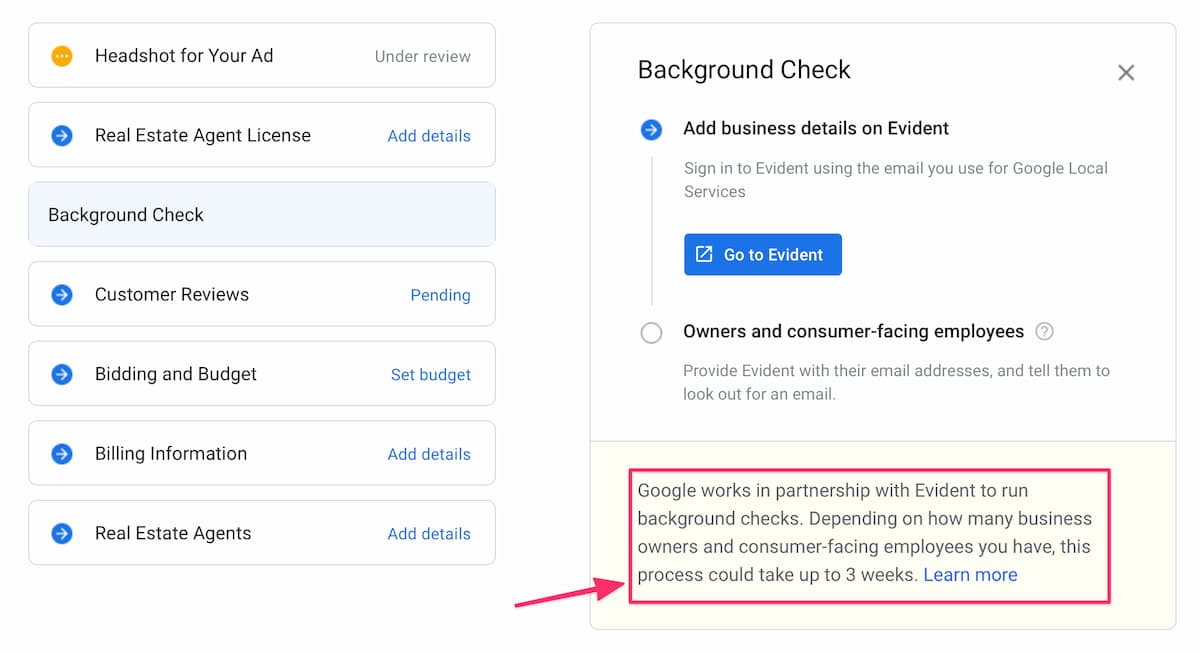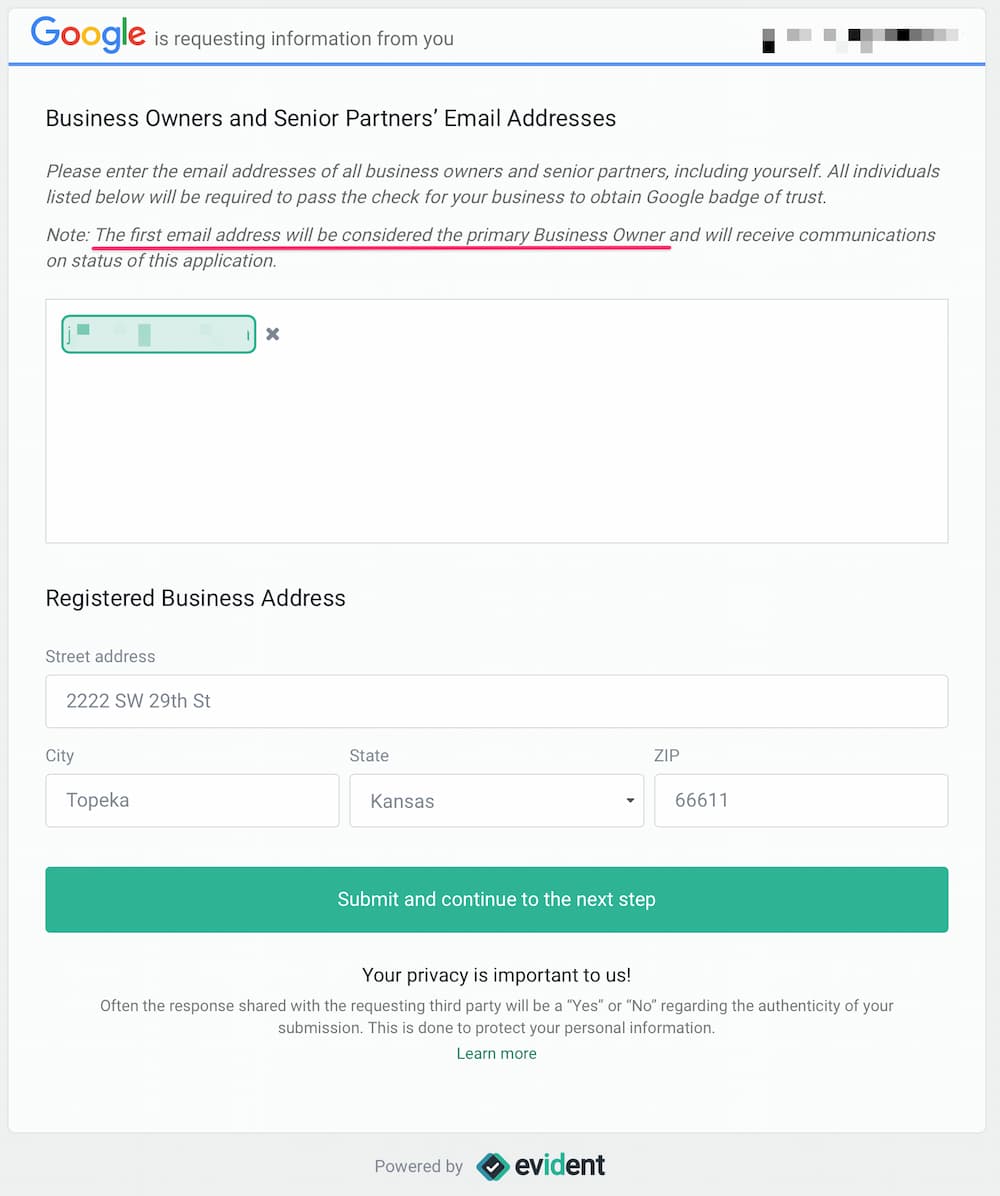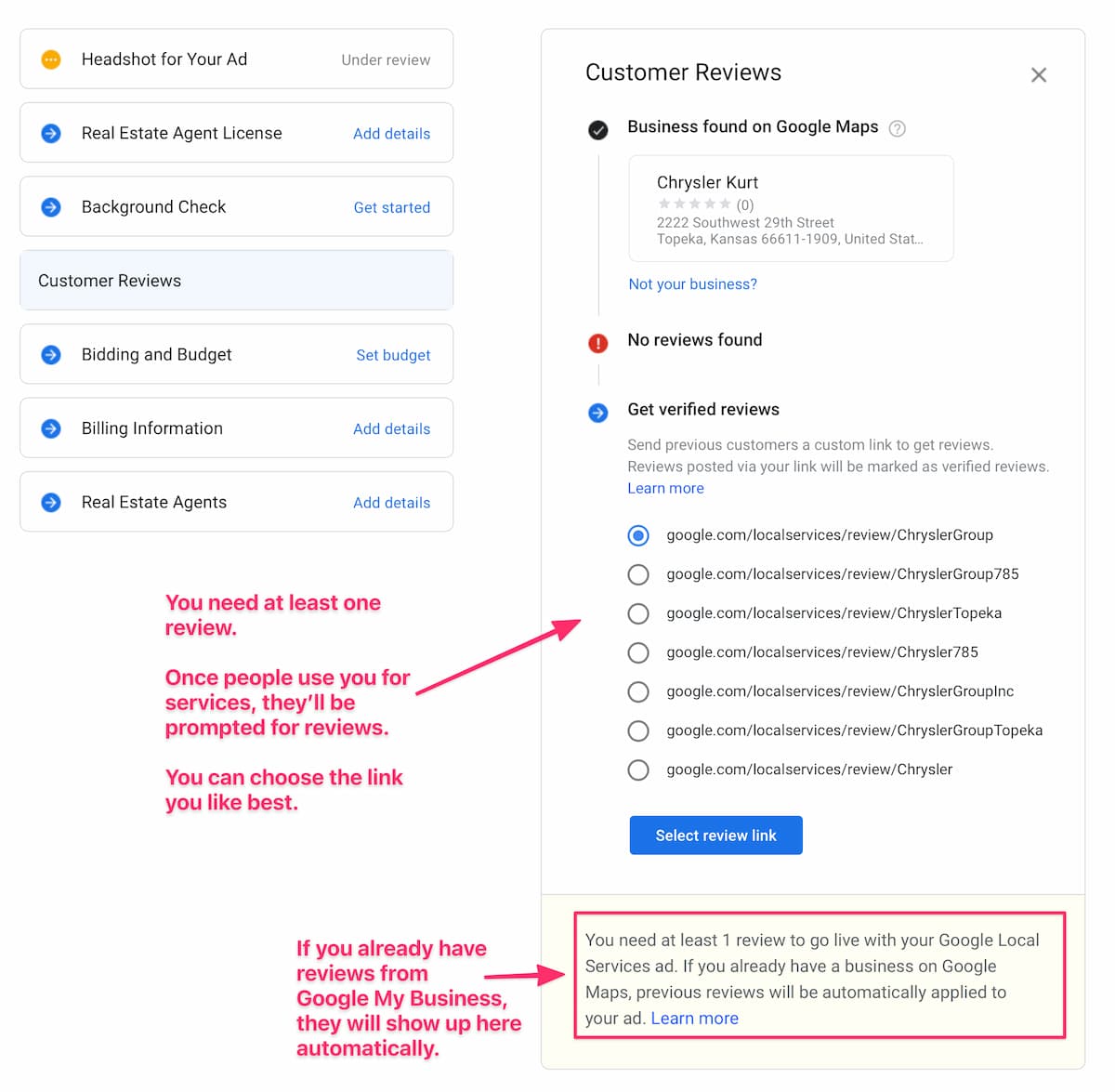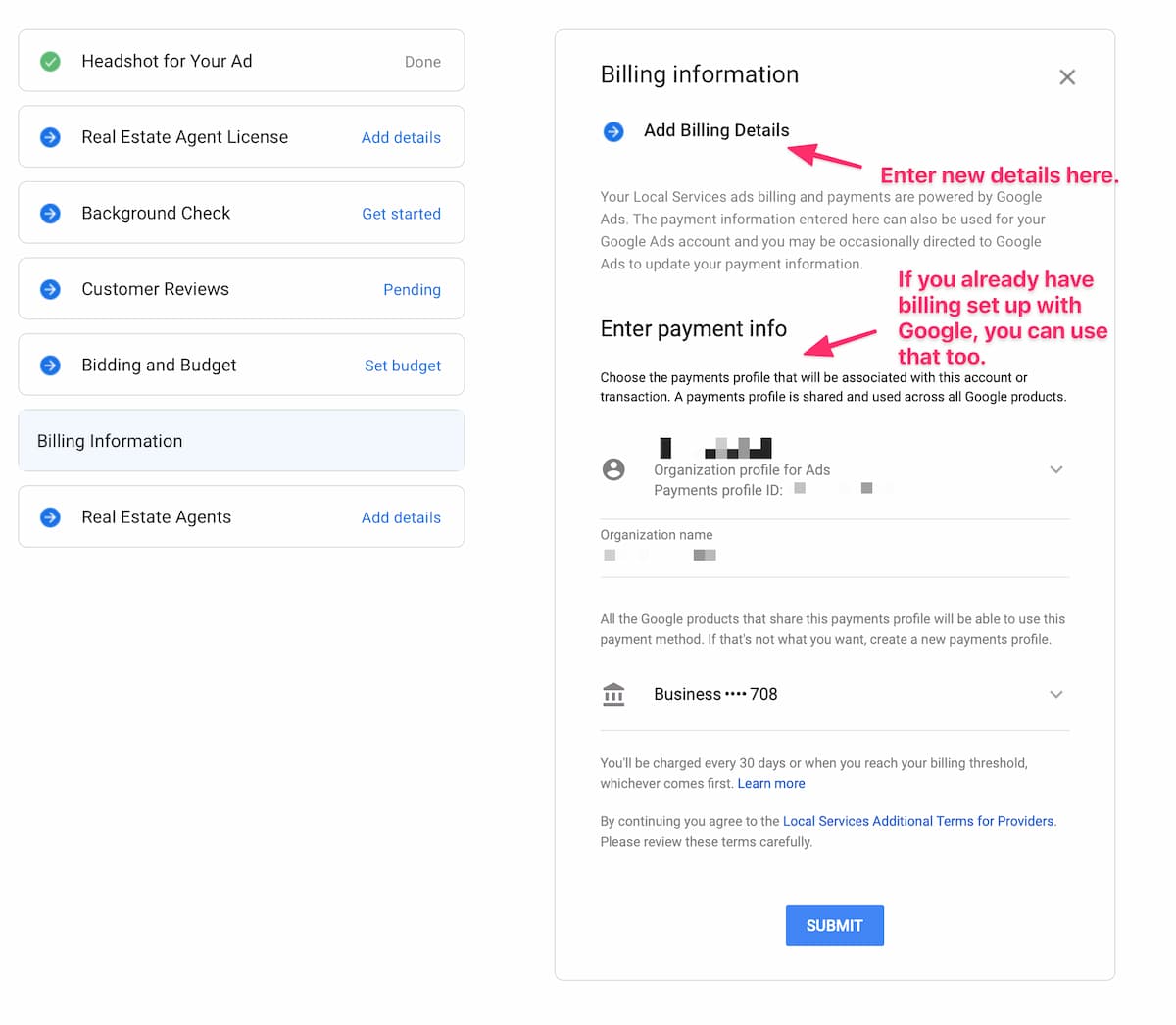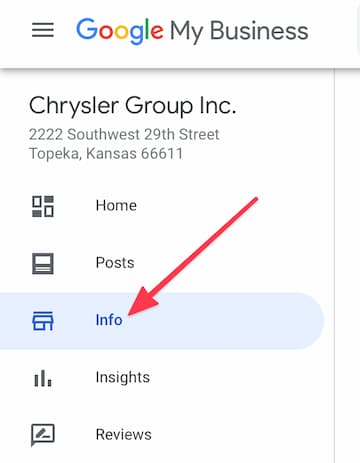Everything we’ve showed you up to this point has been free. Sure, it will cost you some time, but as you put in that time, you should find that your business looks better and better to Google, and that subsequently you get more and more people who find your business without your paying Google a penny.
Google Local Services Ads is not free. You are paying Google. But unlike Google search, where you typically pay for each click to your website or profile, whether they contact you or not, with Google Local Service Ads, you are paying only for qualified leads.
This is a new and unique program, and it isn’t available everywhere or to every type of business (see list). We’ll walk you through the setup and how it works. As a general rule, we think it is worth trying if you are trying to grow your business, but it’s so new that it’s probably going to work a little different for each business.