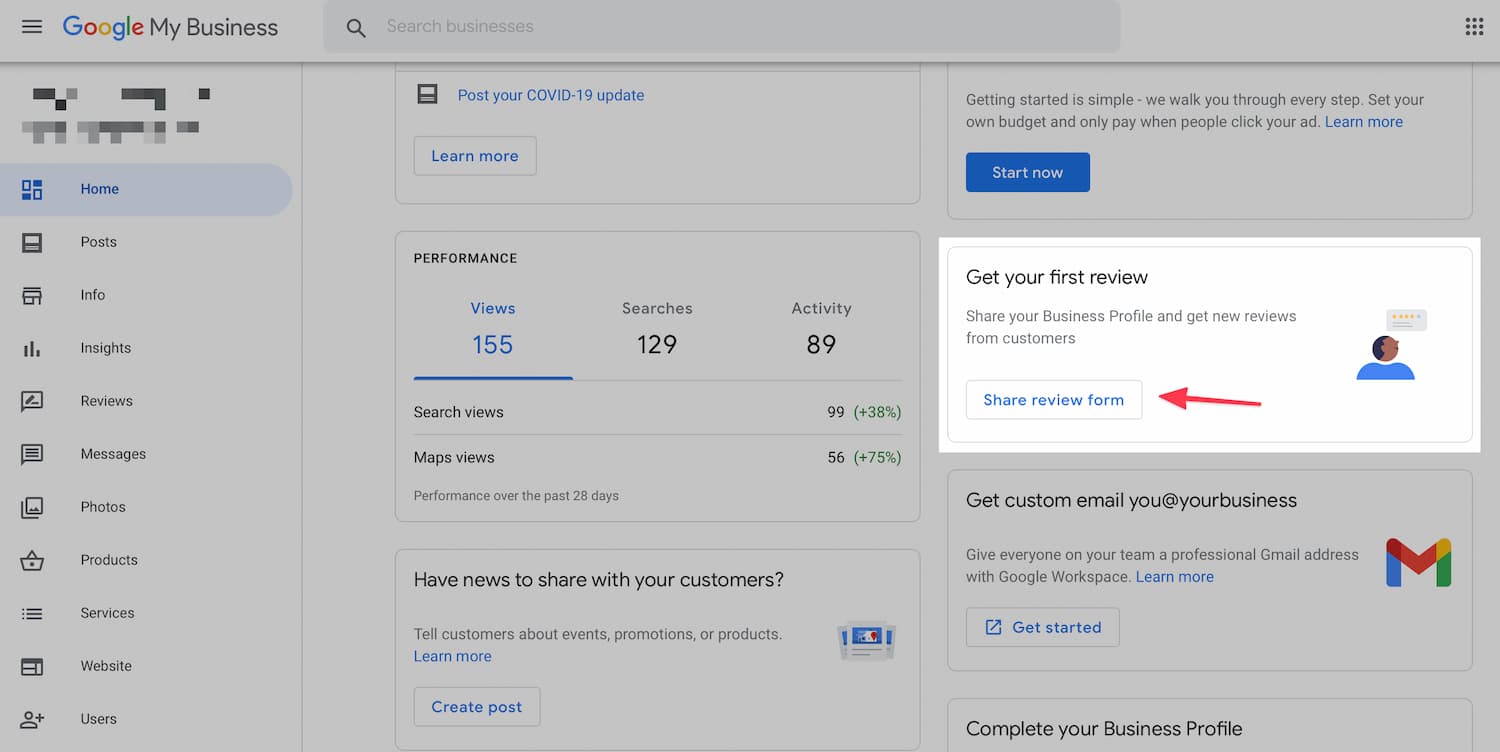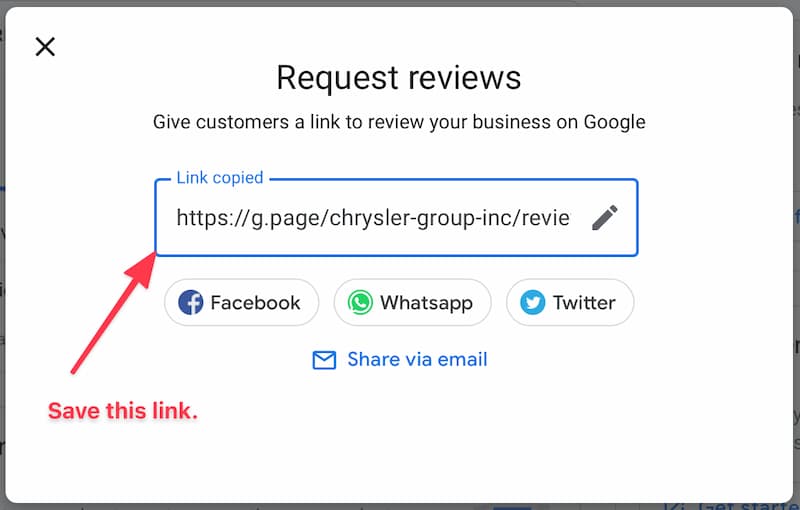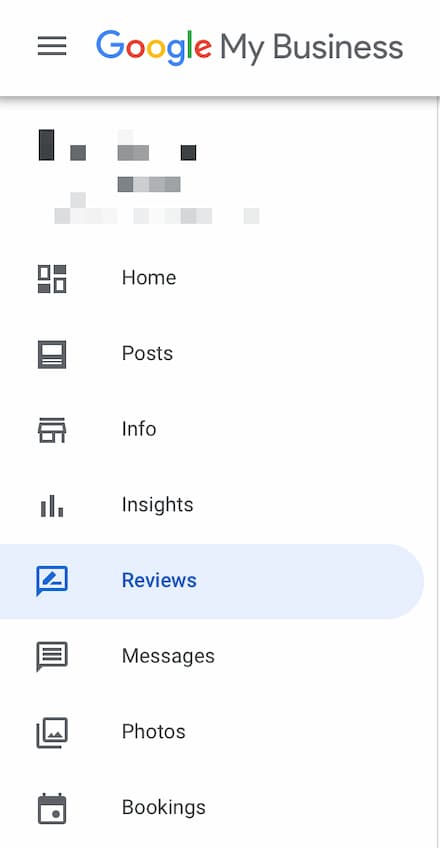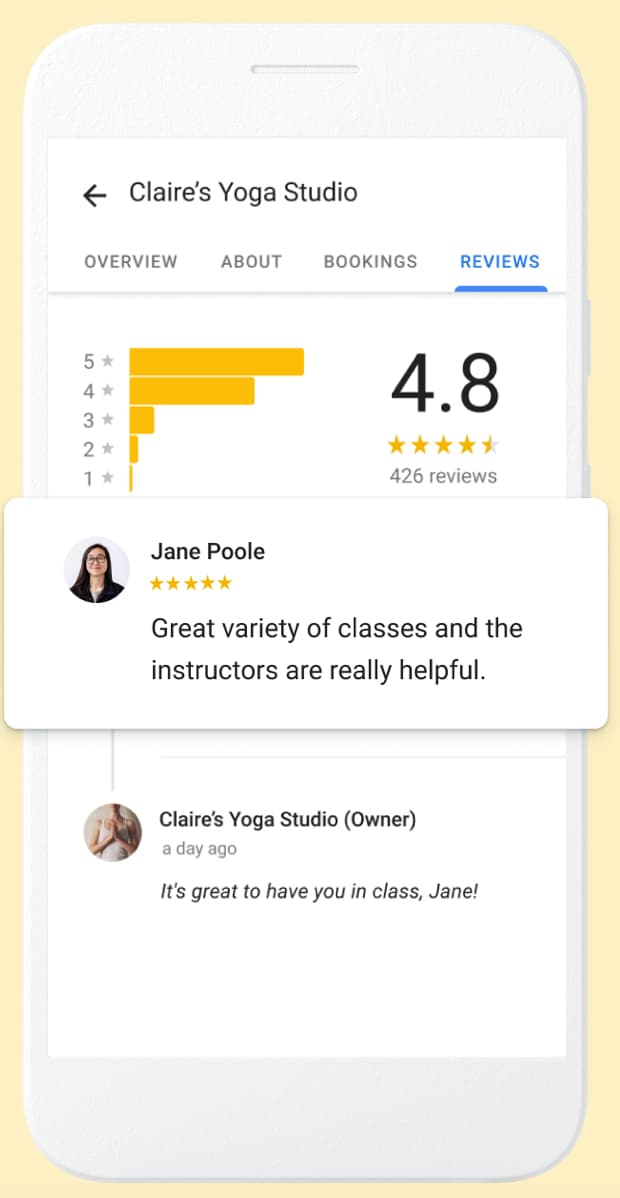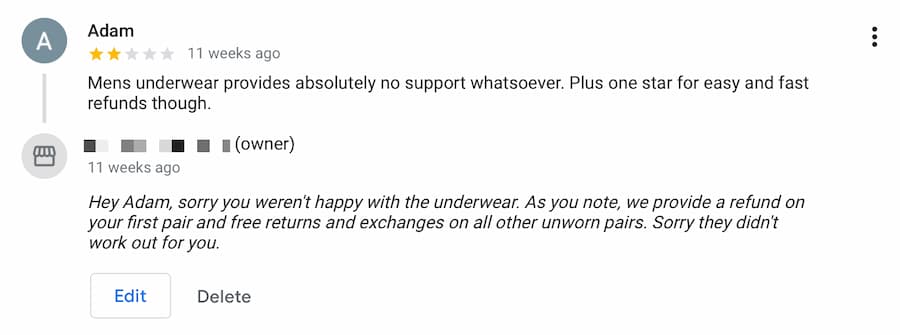Google identifies businesses based on public data, so businesses that haven’t claimed their Google My Business listing (the vast majority of businesses) still get reviews, whether they want them or not!
Claiming your business is important because it gives you control over the reviews you get. By default, people are more likely to review if they have a negative experience, so if you aren’t actively managing your reviews, you might look worse than you actually are.
Ultimately, to get reviews, you should ask for them! Here are some tips on how to do that.
- Ask for feedback: When you reach out to customers, let them know you value their feedback and that you are constantly working to serve them better.
- Capture negative feedback: Let customers know that if you have not met their expectations in any way they can contact you, and make it easy for them to do. Instead of leaving a negative review, they may contact you and give you a chance to make it right. You may even be able to get a positive review if you can fix things!
- Make reviewing easy: You want to have your review link handy so that it’s easy to share. Customers can write a review for you with just a click and a few minutes of their time. If you make them work for it you’ll get fewer reviews.
- Make it personal: If you just add a review link, people will ignore it unless they are upset. If you ask nicely and explain why you want a review, you’ll get a lot more reviews and they’ll be more likely to be positive.
Sample Review Language: Depending on your business model, there are many different ways to ask for reviews. Email works really well, but business cards with your link can work well too for retail and restaurant businesses. Here’s some sample language:
“Our goal is 100% customer satisfaction. Not happy? Let us know by (emailing us at X, calling us at Z, etc). If we’ve earned your trust and satisfaction, consider leaving us a review here (link). Thank you for your support – Name, Title, Contact Info”
As you can see, this simple text gives the customer power and agency. They can do something if they are upset, and you’ve made it easy for them to reward you with a review if they are so inclined. Most people don’t review, so asking will help you get more reviews quickly.
Don’t be afraid to go to loyal customers to get you started. Do not pay to have people write fake reviews or write them yourself. It will take some time but eventually you’ll build up a reputation that’s verified by real people!
Tip: Don’t be afraid to follow up, especially if you sell something expensive or provide services. It is a good thing to check in a week or two later to make sure that everything is still going well with their purchase and to ensure that you did everything you could to ensure that they’d work with you again.